Text Case Converter
Result:
Text Case Converter Tool – Instantly Convert UPPERCASE, lowercase, Title Case & More
Introduction
Ever typed a long paragraph in all caps or lowercase and realized you need to format it properly? Don’t worry—we’ve got you covered. Our Free Online Text Case Converter Tool is a free, fast, and user-friendly online tool that instantly changes the case of any text to UPPERCASE, lowercase, Sentence case, or Title Case with just one click. This tool helps writers, bloggers, editors, students, and coders format content consistently and save valuable time—without the need for manual rewriting.
How to Use the Text Case Converter Tool
Using our case converter is as easy as copy, click, and convert.
- Paste or type your text into the large input field at the top of this page.
- Choose one of the case conversion options:
- UPPERCASE – Converts all letters to capital letters
- lowercase – Converts all letters to small letters
- Title Case – Capitalizes the first letter of each word
- Sentence case – Capitalizes the first letter of each sentence
- Toggle Case – Switches every letter’s case
- The output will appear instantly.
- Copy the converted text using the Copy Text button and paste it wherever needed.
Whether you’re correcting a formatting mistake or preparing content for a specific platform, this tool will save you tons of effort.
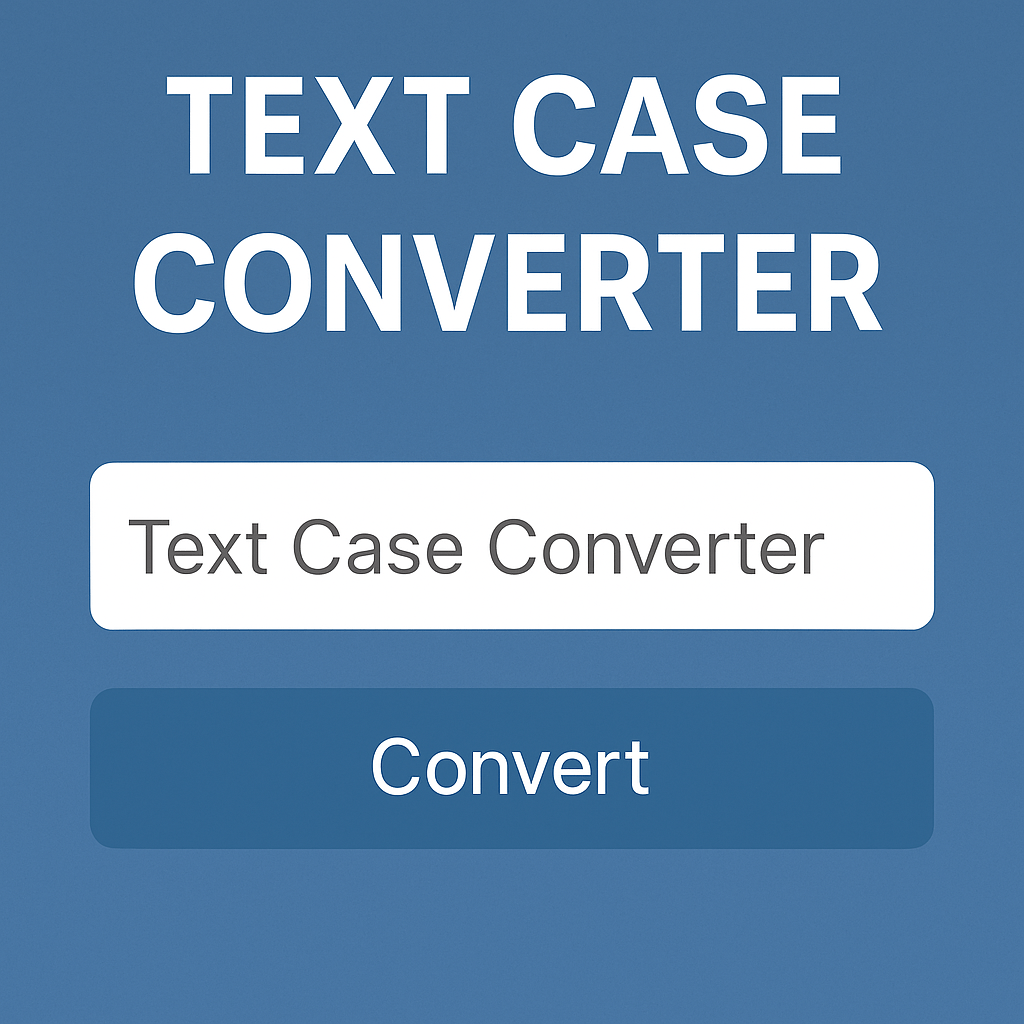
Features & Benefits
- ✅ Instant Case Conversion – Results appear in real-time as you click.
- ✅ Supports Multiple Formats – Choose from UPPERCASE, lowercase, Title Case, Sentence case, and Toggle Case.
- ✅ No Login or Installation Required – Use anytime, anywhere on any browser.
- ✅ Mobile-Friendly & Lightweight – Works great on phones and tablets.
- ✅ Secure & Private – No data is stored or sent to servers.
- ✅ Copy to Clipboard – One-click copy button for convenience.
- ✅ Free Forever – 100% free to use with no limitations.
This tool helps you write cleaner, more professional text and ensures that your formatting matches your purpose—whether you’re creating academic content, editing blog posts, or programming.
Who Can Use This Tool?
Our Text Case Converter is ideal for:
- 📝 Writers & Bloggers – Convert titles and content formatting quickly.
- 🎓 Students & Educators – Prepare well-formatted essays and presentations.
- 💼 Office Professionals – Clean up emails and documents before sending.
- 🧑💻 Coders & Developers – Normalize user inputs or string variables.
- 📱 Social Media Managers – Format bios, captions, and ad copy.
If your work involves typing or pasting text into emails, blogs, websites, documents, or even code, this tool is a perfect productivity booster.
SEO Keywords & Use Cases
By embedding this tool with high-quality content, we target important long-tail search terms like:
- “free text case converter online”
- “convert lowercase to uppercase instantly”
- “title case generator”
- “sentence case converter tool”
Use cases go beyond just case conversion. Many users rely on this tool for:
- Fixing copy-pasted content from old documents
- Standardizing formatting for resumes or academic papers
- Editing CSV or Excel files for consistent casing
- Normalizing database entries or product listings
This makes it not just an editor’s tool but a utility that bridges writing, coding, and business formatting needs.
Frequently Asked Questions (FAQs)
Q1: Is this Text Case Converter tool really free to use?
Yes! Our tool is 100% free, and there are no hidden charges. You can use it as many times as you like.
Q2: What is the difference between Title Case and Sentence Case?
Title Case capitalizes the first letter of every word, while Sentence Case capitalizes only the first word of a sentence.
Q3: Does it work on mobile devices?
Absolutely. The tool is responsive and works perfectly on all modern mobile browsers.
Q4: Can I undo a conversion?
While our tool doesn’t have an “undo” button, you can always re-paste the original text or use the browser’s back function.
Q5: Is my text saved or monitored?
No, all operations are performed client-side in your browser. We don’t collect, store, or transmit any data.
Q6: Can I use it for long documents?
Yes, though for large text files, it’s recommended to paste small sections at a time for better performance.
Related Tools You Might Like
If you found this Text Case Converter helpful, be sure to try our other tools:
- 🔤 Character Counter Tool – See total characters with or without spaces.
- ⏳ Reading Time Calculator – Estimate how long your content will take to read.
- 🧮 Word Counter Tool – Count total words in your blog post or document.
- 🔐 Password Strength Checker – Ensure your passwords are safe and secure.
All tools are built for simplicity, speed, and usefulness—just like this one.
Conclusion
Our Text Case Converter Tool is a reliable, fast, and user-friendly solution for formatting text in the exact style you need. With support for uppercase, lowercase, title case, sentence case, and toggle case, it’s your all-in-one text formatting assistant. Whether you’re writing a blog, sending an email, or editing a document, this tool will help you format text faster and smarter. Try it now, bookmark the page, and simplify your content editing workflow forever.







