Introduction
If you’ve ever dealt with slow charging, heat-generating cables, or fragile wires that tend to snap prematurely, then you’re one of the millions who are familiar with this hassle. The Android charger cable types can actually make or break how fast and efficiently you get to charge your device. All cables aren’t the same—some are designed for high-speed charging, but others can only handle minimal power transfer.
Here, we will analyze the various kinds of Android charger cables, summarize their features, and guide you in choosing the appropriate one according to your requirements. If you’re in search of a rugged cable, a fast-charging cable, or just a replacement for your old cord, you’re covered.
Disclaimer: This post contains affiliate links. I earn a commission if you purchase through my links.

Common Android Charger Cable Types
1. Micro-USB
Micro-USB was the standard for Android charging for many years. Though still found on some low-end devices, it’s being phased out in favor of USB-C.
Advantages:
Readily available and cheap
Compatible with older phones
Disadvantages:
Low charging speed
Prone to port breakage and one-way insertion

2. USB-C
USB-C is the future of Android device charging. Its reversible nature and high-speed charging make it a significant upgrade over Micro-USB.
Advantages:
Improved charging and data transfer speeds
Reversible design
Compatible with modern devices
Cons:
Slightly more expensive than Micro-USB

3. Mini-USB
An older connector type, Mini-USB, was used before Micro-USB became mainstream. You’ll mostly find it in older gadgets like cameras and some early smartphones.
4. Proprietary Cables
Some manufacturers, like Samsung and HTC, have used proprietary connectors in the past. While rare now, these cables are not interchangeable with standard USB options.

How to Choose the Right Charger Cable
- Length Considerations
Short cables (less than 3 feet) charge quicker, while longer cables (6 feet and above) are more flexible but slightly slower to charge.
- Cable Durability
Choose braided cables or cables with reinforced connectors to avoid fraying and breaking.
- Data Transfer vs. Charging-Only Cables
There are cables that support charging only, and there are cables that support data transfer. Inspect the specifications prior to purchase.
- Fast Charging Compatibility
To use fast charging, make sure your cable is Quick Charge or Power Delivery (PD) compliant.
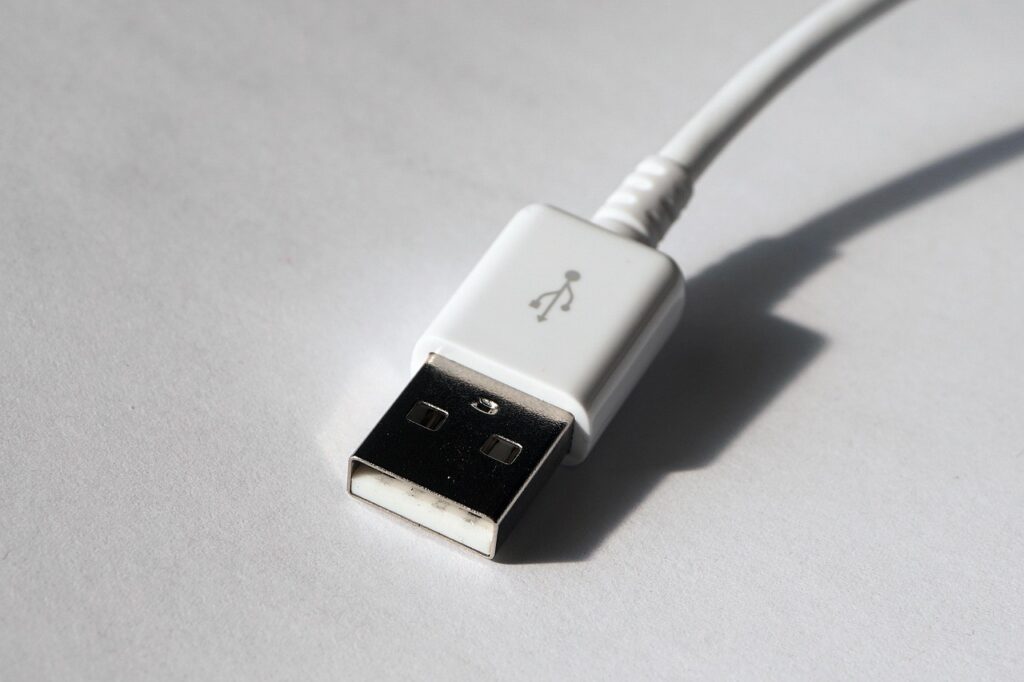
Best Android Charger Cables Available in the Market
Best Budget Cables
Best Fast Charging Cables
Best Durable Cables
How to Care for Your Charger Cable
Storage Tips Properly
- Do not wrap your cable tightly so as not to damage the internal wires.
- Use Velcro ties or cable organizers.
Preventing Cable Damage
- Avoid exposing cables to extreme temperatures.
- Don’t pull the cable out of the port.
When to Replace Your Charger Cable
- When you experience slow charging rates or damaged wires, it’s time to replace it.
- Don’t use faulty cables, as they can be a safety hazard.

Conclusion
Selecting the proper Android charger cable types ensures quick, stable charging and the long-term well-being of the device. Though USB-C is the ideal option for contemporary smartphones because of its fast charging, ruggedness, and reversible style, some legacy devices might need Micro-USB or other connectors. Spending a little extra money on a robust, long-lasting cable will save you time, money, and aggravation down the road. Always ensure fast charging compatibility and pay attention to length and build quality when choosing your next charger cable.

FAQs
Q 1: How is USB-C different from Micro-USB? Ans: USB-C is quicker, reversible, and supports high-speed charging, whereas Micro-USB is slower and needs one-way insertion.
Q 2: Do I use any charger cable on my Android phone? Ans: Not every cable is compatible. Some work only for charging, whereas some work for charging and data transfer as well, and even with fast charging.
Q 3: How do I know whether my cable is compatible for fast charging? Ans: Check cables bearing Quick Charge (QC) or Power Delivery (PD) capability.
Q 4: Do longer cables charge more slowly? Ans: Yes, longer cables are likely to charge slower due to wire resistance.
Q 5: What is the longest-lasting Android charger cable? Ans: Braided nylon cables, such as from Anker and UGREEN, are likely to last the longest.








